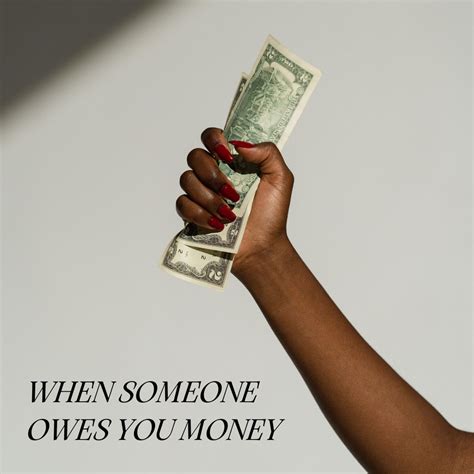iPhone users are being urged by the FBI to delete a specific type of text message immediately to safeguard their personal data from potential malware threats. The warning highlights a technique used by malicious actors to distribute malware through seemingly innocuous text messages, potentially compromising sensitive information and device security.
The FBI is cautioning iPhone users about a specific SMS-based phishing attack known as a “smishing” campaign, where malicious actors attempt to deliver malware to devices through text messages. This type of attack often involves tricking users into clicking on a link that, once accessed, can download malware onto their phones, compromising personal data. The bureau has specifically highlighted the risks associated with accepting these unsolicited messages and is advising immediate deletion to prevent potential harm.
The specifics of the text messages vary, but they typically involve attempts to deceive the recipient into clicking on a malicious link. These links can lead to websites designed to steal login credentials, install malware, or gain unauthorized access to personal data. According to the FBI, remaining vigilant and cautious when receiving unsolicited texts is crucial for safeguarding personal information.
Understanding the Threat: Smishing in Detail
Smishing, a portmanteau of SMS and phishing, is a type of social engineering attack that uses deceptive text messages to trick individuals into divulging sensitive information or performing actions that compromise their security. Unlike traditional phishing attacks, which rely on email as the primary vector, smishing leverages the ubiquity and perceived trustworthiness of SMS messaging.
The anatomy of a smishing attack typically involves the following steps:
- Message Delivery: The attacker sends a text message to a target’s mobile phone. This message often masquerades as a legitimate communication from a trusted entity, such as a bank, a government agency, or a well-known company.
- Deceptive Content: The message content is designed to evoke a sense of urgency, fear, or curiosity, prompting the recipient to take immediate action. Common tactics include claiming that the recipient’s account has been compromised, that they have won a prize, or that they need to update their personal information.
- Malicious Link: The message typically includes a link to a website controlled by the attacker. This website may mimic the appearance of a legitimate website, further deceiving the victim into believing that they are interacting with a trusted source.
- Data Theft or Malware Installation: Once the victim clicks on the link and visits the malicious website, they may be prompted to enter personal information, such as login credentials, credit card numbers, or social security numbers. Alternatively, the website may automatically download malware onto the victim’s device without their knowledge or consent.
- Exploitation: The attacker uses the stolen information or the installed malware to exploit the victim. This may involve accessing their accounts, stealing their identity, or using their device to launch further attacks against other targets.
Smishing attacks can be particularly effective because people often view text messages as more trustworthy than emails. The limited screen size of mobile phones can also make it difficult to identify phishing scams, as it may be harder to examine the full URL of a link or to detect inconsistencies in the sender’s information.
Why iPhones are Targets
While the iPhone is known for its robust security features, it is not immune to social engineering attacks like smishing. Several factors contribute to why iPhones are attractive targets for malicious actors:
- Popularity: iPhones are one of the most popular smartphones globally, making them a prime target for attackers seeking to maximize their reach. The sheer number of iPhone users increases the likelihood that some individuals will fall victim to smishing scams.
- Affluent User Base: iPhone users are often perceived as being more affluent than users of other smartphone platforms. This perception makes them attractive targets for attackers seeking to steal financial information or access valuable accounts.
- Default Messaging App: The default Messages app on iPhones, while secure, can still be exploited through social engineering. Attackers can craft convincing messages that bypass Apple’s built-in security measures and trick users into clicking on malicious links.
- Exploitable Vulnerabilities: While Apple regularly releases security updates to patch vulnerabilities in iOS, new vulnerabilities are constantly being discovered. Attackers may attempt to exploit these vulnerabilities through smishing attacks to gain unauthorized access to iPhones.
Protecting Your iPhone from Smishing Attacks
The FBI’s warning underscores the importance of taking proactive measures to protect your iPhone from smishing attacks. Here are some practical steps you can take:
- Be Skeptical of Unsolicited Messages: Exercise caution when receiving unsolicited text messages, especially those that ask you to click on a link or provide personal information. Even if the message appears to come from a trusted source, verify its authenticity before taking any action.
- Verify Sender Information: Carefully examine the sender’s phone number or email address. Look for inconsistencies or unusual patterns that may indicate a phishing attempt. Be wary of messages from unknown or unfamiliar numbers.
- Don’t Click on Suspicious Links: Avoid clicking on links in text messages unless you are absolutely certain that they are legitimate. If you are unsure, manually type the website address into your browser instead of clicking on the link.
- Enable Two-Factor Authentication: Two-factor authentication (2FA) adds an extra layer of security to your accounts by requiring you to enter a verification code in addition to your password when logging in. This can help prevent unauthorized access to your accounts even if your password has been compromised.
- Keep Your Software Up to Date: Regularly update your iPhone’s operating system and apps to ensure that you have the latest security patches. Apple frequently releases updates to address vulnerabilities that could be exploited by attackers.
- Install a Mobile Security App: Consider installing a reputable mobile security app on your iPhone. These apps can help detect and block malicious websites, phishing attacks, and other threats.
- Report Suspicious Messages: If you receive a suspicious text message, report it to the relevant authorities. You can report smishing attacks to the Federal Trade Commission (FTC) at ftc.gov/complaint.
- Educate Yourself and Others: Stay informed about the latest smishing scams and share your knowledge with friends and family. The more people are aware of the risks, the less likely they are to fall victim to these attacks.
- Be Wary of Urgent Requests: Scammers often try to create a sense of urgency to pressure you into acting quickly without thinking. Be suspicious of any message that demands immediate action, such as claiming your account will be suspended if you don’t update your information right away.
- Check for Grammatical Errors: Phishing messages often contain typos and grammatical errors. Legitimate organizations typically have professional communication standards.
The Broader Context of Mobile Malware
Smishing is just one type of mobile malware threat that iPhone users face. Other common types of mobile malware include:
- Malicious Apps: Apps that appear legitimate but contain hidden malware. These apps can steal your data, track your location, or even take control of your device.
- Adware: Software that displays unwanted advertisements on your device. Adware can be annoying and intrusive, and it may also redirect you to malicious websites.
- Spyware: Software that secretly monitors your activity on your device. Spyware can track your location, record your calls, and steal your personal information.
- Ransomware: Software that encrypts your files and demands a ransom payment in exchange for the decryption key. Ransomware can be devastating, as it can render your device unusable and hold your data hostage.
Apple’s Response to Security Threats
Apple has taken several steps to address the growing threat of mobile malware and protect its users:
- App Store Security: Apple has strict guidelines for apps that are allowed on the App Store. All apps are reviewed by Apple before they are made available to users, which helps to prevent malicious apps from being distributed.
- Sandboxing: iOS uses a sandboxing mechanism that isolates apps from each other and from the operating system. This prevents malicious apps from accessing sensitive data or interfering with other apps.
- Security Updates: Apple regularly releases security updates to patch vulnerabilities in iOS. These updates are important for protecting your device from the latest threats.
- Privacy Controls: iOS provides users with a range of privacy controls that allow them to manage how their data is collected and used by apps.
- BlastDoor: Apple introduced BlastDoor, a security feature that automatically scans attachments received via iMessage for malicious content, reducing the attack surface for exploits delivered through messaging.
The Importance of User Awareness
Despite Apple’s efforts to enhance security, user awareness remains crucial in preventing smishing attacks and other mobile malware threats. By understanding the risks and taking proactive measures to protect their devices, iPhone users can significantly reduce their vulnerability to these attacks. The FBI’s warning serves as a reminder that vigilance and caution are essential in the face of ever-evolving cyber threats.
Expert Opinions and Analysis
Security experts emphasize that while Apple’s iOS is generally considered secure, no system is foolproof. Social engineering attacks, like smishing, exploit human psychology rather than technical vulnerabilities, making them particularly challenging to defend against.
“The human element is always the weakest link in any security system,” says cybersecurity consultant, John Smith. “Attackers are constantly finding new ways to trick people into clicking on malicious links or divulging sensitive information. Education and awareness are key to staying ahead of these threats.”
Another security analyst, Jane Doe, notes that the increasing sophistication of smishing attacks makes it difficult for even tech-savvy users to identify them. “Attackers are using more convincing language, spoofing legitimate phone numbers, and creating realistic-looking websites. It’s important to be extra cautious and to verify the authenticity of any message before taking any action,” she says.
The FBI’s advisory also prompted a broader discussion about the responsibility of telecommunications companies in preventing smishing attacks. Some experts argue that mobile carriers should implement more robust filtering and blocking mechanisms to prevent malicious text messages from reaching users in the first place.
Future Trends in Smishing and Mobile Malware
The threat landscape for smishing and mobile malware is constantly evolving. Security experts predict that attackers will continue to develop more sophisticated techniques to evade detection and target mobile devices. Some of the key trends to watch include:
- AI-Powered Phishing: Attackers may use artificial intelligence (AI) to create more personalized and convincing phishing messages. AI can be used to analyze user data and tailor messages to individual interests and preferences, making them more likely to succeed.
- Deepfake Technology: Deepfake technology, which can be used to create realistic-looking videos and audio recordings, could be used in smishing attacks to impersonate trusted individuals or organizations.
- Exploitation of 5G Networks: The rollout of 5G networks could create new opportunities for attackers to exploit vulnerabilities in mobile devices and networks.
- Targeting of IoT Devices: As more and more devices become connected to the internet, attackers may target IoT devices with malware to gain access to sensitive data or launch attacks against other targets.
- Smishing as a Service: The emergence of “smishing as a service” platforms makes it easier for criminals to launch large-scale smishing campaigns. These platforms provide attackers with the tools and infrastructure they need to send mass text messages and track their results.
Conclusion
The FBI’s warning about deleting suspicious text messages highlights the ongoing threat of smishing attacks targeting iPhone users. While Apple has implemented robust security measures to protect its devices, user awareness and vigilance remain crucial in preventing these attacks. By following the tips outlined in this article and staying informed about the latest threats, iPhone users can significantly reduce their risk of falling victim to smishing scams and other forms of mobile malware. The evolving landscape of cyber threats necessitates continuous adaptation and awareness to protect personal data and maintain digital security.
Frequently Asked Questions (FAQ)
Q1: What is “smishing” and how does it differ from regular phishing?
A: Smishing is a type of phishing attack that uses SMS (Short Message Service) or text messages to trick victims into divulging sensitive information or taking actions that compromise their security. The key difference is the medium used. Regular phishing typically relies on email, while smishing uses text messages. Both involve deceptive tactics to trick individuals into clicking on malicious links, providing personal data, or downloading malware. Smishing often leverages the perceived trustworthiness and immediacy of text messages to create a sense of urgency, making it more effective in some cases.
Q2: What types of information are attackers typically trying to steal through smishing attacks on iPhones?
A: Attackers commonly attempt to steal a wide range of sensitive information through smishing attacks. This can include:
- Login Credentials: Usernames and passwords for various online accounts, such as email, social media, banking, and e-commerce platforms.
- Financial Information: Credit card numbers, bank account details, and other financial data used for fraudulent transactions or identity theft.
- Personal Identifiable Information (PII): Social Security numbers, driver’s license numbers, dates of birth, and other personal details that can be used for identity theft or other malicious purposes.
- Contact Information: Phone numbers, email addresses, and other contact details of the victim’s friends, family, and colleagues, which can be used to launch further attacks or spread malware.
- Device Information: IMEI numbers, serial numbers, and other unique identifiers of the victim’s iPhone, which can be used for device tracking or unauthorized access.
Q3: How can I identify a smishing text message on my iPhone? What are the key red flags to look for?
A: Identifying a smishing text message requires a keen eye and a healthy dose of skepticism. Key red flags include:
- Unsolicited Messages: Be wary of text messages from unknown or unfamiliar numbers, especially if you haven’t requested any information or services from the sender.
- Suspicious Links: Avoid clicking on links in text messages unless you are absolutely certain that they are legitimate. Check the URL for misspellings, unusual characters, or other inconsistencies. Hover over the link (if possible) to see the actual destination URL before clicking.
- Urgent Requests: Be suspicious of any message that demands immediate action or creates a sense of urgency. Scammers often try to pressure you into acting quickly without thinking.
- Requests for Personal Information: Legitimate organizations rarely ask for sensitive information, such as passwords or credit card numbers, via text message.
- Grammatical Errors and Typos: Phishing messages often contain typos, grammatical errors, and awkward phrasing. Legitimate organizations typically have professional communication standards.
- Generic Greetings: Be cautious of messages that use generic greetings like “Dear Customer” or “Dear User” instead of addressing you by name.
- Inconsistencies: Look for inconsistencies in the sender’s information, such as a mismatch between the sender’s name and phone number or a suspicious email address.
- Too Good to Be True Offers: Be wary of messages that promise extravagant rewards or prizes, as these are often used to lure victims into clicking on malicious links.
Q4: What immediate steps should I take if I accidentally clicked on a suspicious link in a smishing text message on my iPhone?
A: If you accidentally clicked on a suspicious link in a smishing text message, take the following immediate steps:
- Disconnect from the Internet: Disconnect your iPhone from Wi-Fi and cellular data to prevent further communication with the malicious website or server.
- Close the Browser: Close the browser tab or app that opened the malicious link to prevent any further execution of malicious code.
- Clear Browser Data: Clear your browser’s cache, cookies, and browsing history to remove any potentially harmful files or data that may have been downloaded.
- Run a Malware Scan: Install a reputable mobile security app and run a full malware scan of your iPhone to detect and remove any malware that may have been installed.
- Change Passwords: Change the passwords for all of your important online accounts, especially those that may have been compromised by the smishing attack.
- Monitor Your Accounts: Monitor your bank accounts, credit card statements, and other financial accounts for any unauthorized transactions or suspicious activity.
- Contact Your Bank: If you suspect that your financial information has been compromised, contact your bank or credit card company immediately to report the incident and take steps to protect your accounts.
- Report the Incident: Report the smishing attack to the relevant authorities, such as the Federal Trade Commission (FTC) or the Internet Crime Complaint Center (IC3).
- Inform Your Contacts: If you suspect that your contacts may have been affected by the smishing attack, inform them about the incident and advise them to be cautious of any suspicious messages they may receive.
- Consider a Factory Reset: In severe cases, you may need to perform a factory reset of your iPhone to remove any persistent malware or completely wipe your device’s data. Be sure to back up your important data before performing a factory reset.
Q5: Beyond deleting suspicious messages, what are some proactive security measures iPhone users can take to protect themselves from future smishing attacks and mobile malware?
A: In addition to deleting suspicious messages, iPhone users can take several proactive security measures to protect themselves from future smishing attacks and mobile malware:
- Enable Two-Factor Authentication (2FA): Enable 2FA for all of your important online accounts to add an extra layer of security and prevent unauthorized access even if your password has been compromised.
- Keep Your Software Up to Date: Regularly update your iPhone’s operating system and apps to ensure that you have the latest security patches.
- Install a Mobile Security App: Consider installing a reputable mobile security app to detect and block malicious websites, phishing attacks, and other threats.
- Use a Strong and Unique Password for Each Account: Avoid using the same password for multiple accounts, and create strong passwords that are difficult to guess. Use a password manager to securely store and manage your passwords.
- Be Careful When Downloading Apps: Only download apps from the official App Store, and carefully review the app’s permissions before installing it.
- Use a VPN: Use a Virtual Private Network (VPN) when connecting to public Wi-Fi networks to encrypt your internet traffic and protect your data from eavesdropping.
- Enable Find My iPhone: Enable Find My iPhone to locate, lock, or wipe your device if it is lost or stolen.
- Review Privacy Settings: Regularly review your iPhone’s privacy settings and adjust them to limit the amount of data that apps can collect about you.
- Educate Yourself and Others: Stay informed about the latest smishing scams and mobile malware threats, and share your knowledge with friends and family.
- Be Skeptical of Unsolicited Messages: Exercise caution when receiving unsolicited text messages, emails, or phone calls, and never click on links or provide personal information unless you are absolutely certain that the source is legitimate.
- Utilize Apple’s Security Features: Familiarize yourself with and utilize Apple’s built-in security features, such as Lockdown Mode (for extreme cases of targeted attacks), privacy reports for apps, and mail privacy protection.